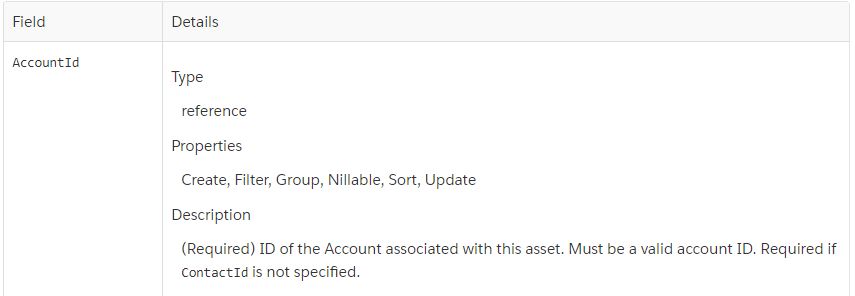Views: 1735
In test classes it is always a good thing if you are not just going through your code, but also to actually test if it is working according to design. To make your test shine, you would test both kinds of cases, working examples as well as those where you expect an error to occur.
To test a trigger, that ensures Contact and Account to be set on an Asset (as long as certain parameters are fulfilled), I added a test case where the trigger could not work properly.
According to the Apex documentation, an Asset must have Contact and/or Account set, otherwise you will run into an Exception (FIELD_INTEGRITY_EXCEPTION: Every asset needs an account, a contact or both).
So, my Test class includes
Asset a = new Asset (Name = 'Test asset');
try {
insert a;
System.assert (false, 'Should not reach this, an Asset needs an Account or Contact');
}
catch (Exception e) {
}
However, in the project I work at currrently, this assertion fails, as our Assets can exist without neither Contact nor Account.
And this is where the documentation is plainly wrong, as it depends on the Organization-Wide Defaults for sharing. If you set access to anything except the default (Controlled by Parent), you can create Assets without Account or Contact. So the documentation is wrong 75% of the time, as a setting of „Private“, „Public Read Only“ and „Public Read/Write“ allows Assets without.
This was a pitfall for me, as my test class worked on one box, but not on another. And soometimes failing tests hint at an issue with the org itself. But only sometimes, most times it is because a developer did not set up the test correctly.