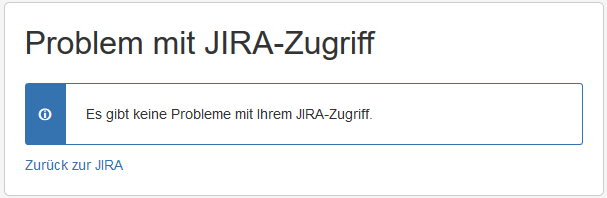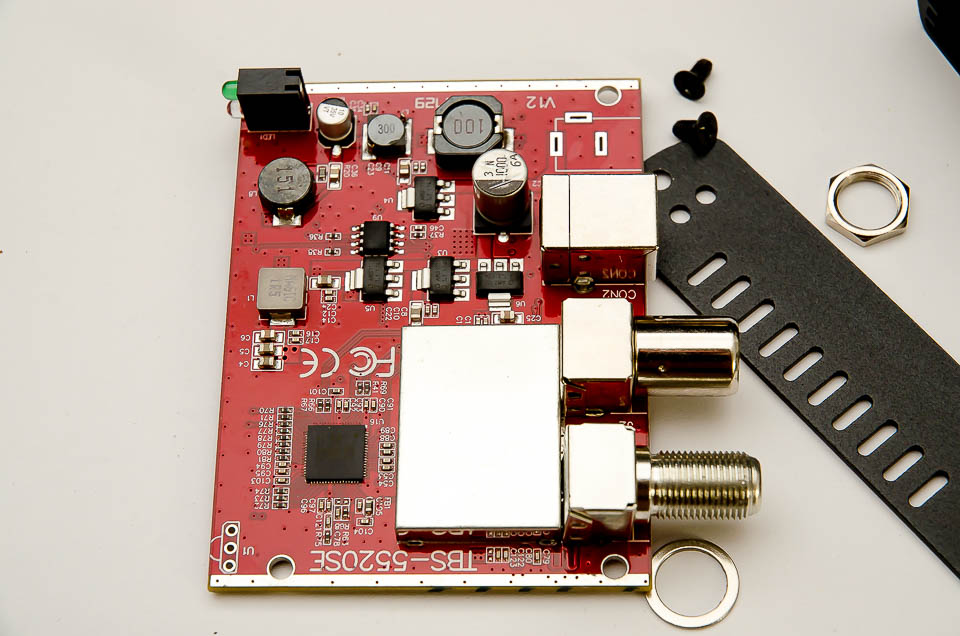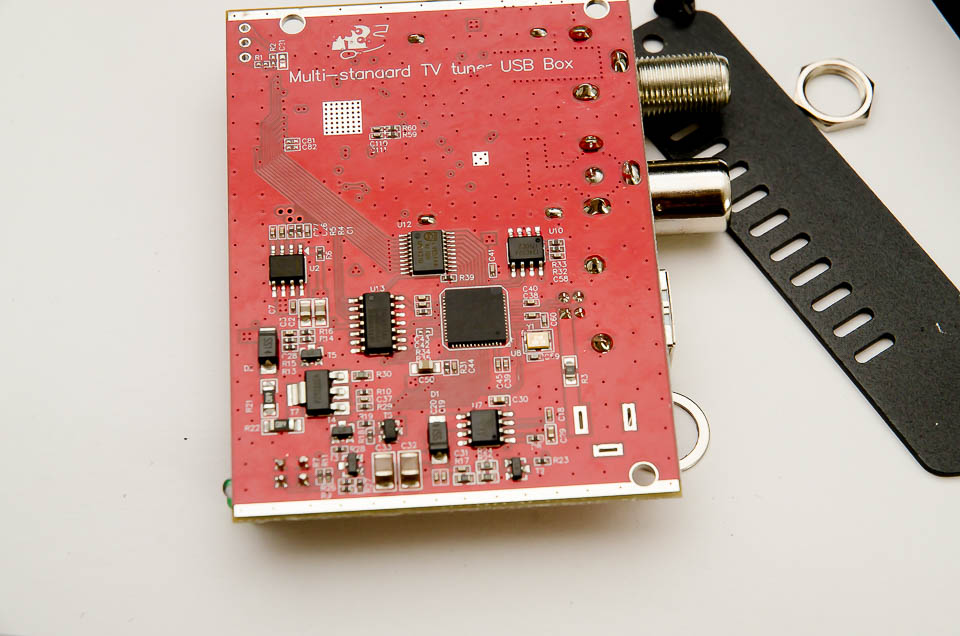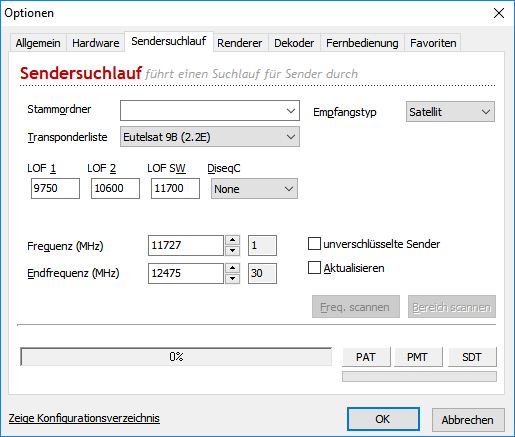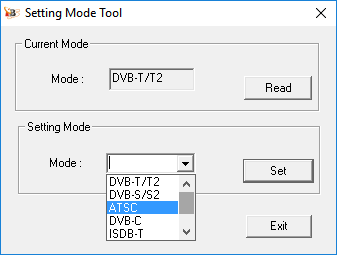Visits: 136
Unfortunately the NEF format used by the Nikon Z 30 is not supported by Lightroom 6.0 (yes, that was the last version that I could actually buy and sort of own), so I tried Darktable. The Z 30 is not in the list of supported cameras, but the Z 50 is. And Nikon would not have changed the format within the Z cameras, now would they?
Trying to open one of the files results in error messages:
RawSpeed:Unable to find camera in database: 'NIKON CORPORATION' 'NIKON Z 30' '12bit-compressed' Please consider providing samples on <https://raw.pixls.us/>, thanks! [rawspeed] (xxx_0059.NEF) bool rawspeed::RawDecoder::checkCameraSupported(const rawspeed::CameraMetaData*, const string&, const string&, const string&), line 170: Camera 'NIKON CORPORATION' 'NIKON Z 30', mode '12bit-compressed' not supported, and not allowed to guess. Sorry. [temperature] failed to read camera white balance information from `xxx_0059.NEF'! [temperature] `NIKON CORPORATION NIKON Z 30' color matrix not found for image [temperature] failed to read camera white balance information from `xxx_0059.NEF'! [temperature] failed to read camera white balance information from `xxx_0059.NEF'! [colorin] could not find requested profile `standard color matrix'!
The same goes for 14bit versions.
However, as the Z 50 is supported, I tried just changing the signature of the files. Darktable is fine with that and can load the files.
However, I do not know if that would lead to issues with eg. white balance or other processing which might be different for the Z-cameras. But it works for me and now. To change the signature of all files in the current directory, you can use:
perl -pi -e 's/NIKON Z 30/NIKON Z 50/g' *As I found out later, it looks like there is already an issue logged in github regarding the Z 30. The solution described in there works for me – it is after all the same general idea: Z 30 and Z 50 files are essentially the same. If you add the definition to your cameras.xml file (which is at /usr/share/darktable/rawspeed on my system), darktable works with Z 30 files as expected.